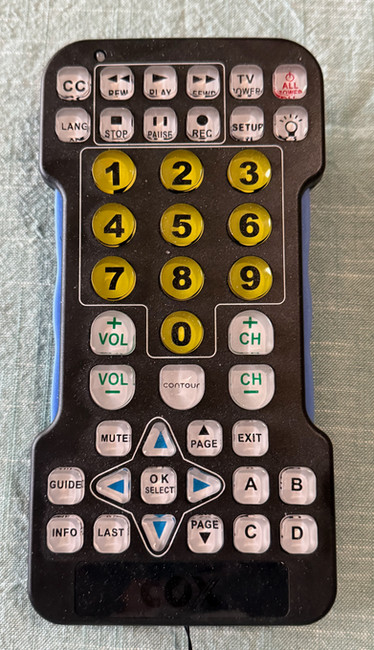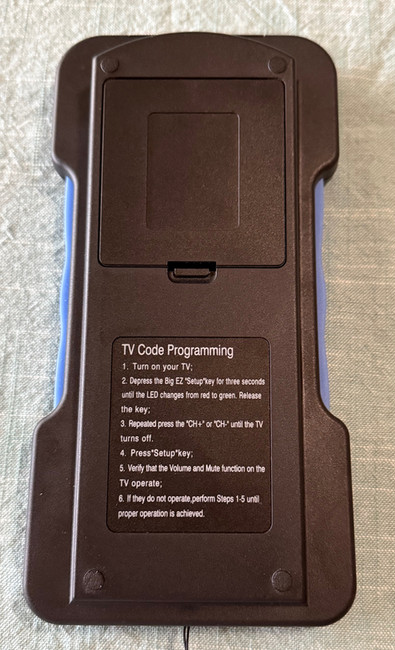Technology: A Benefit or Barrier for People with Disabilities?
- Denise Fisher

- May 1
- 6 min read
Assistive technology was developed decades ago to enhance the lives of people with disabilities. Given the trajectory of technology in our lives, current established methods of access sometimes have the opposite effect.
What is Assistive Technology?
According to the Assistive Technology Industry Association (AITA), assistive technology encompasses any item, piece of equipment, software program, or product system that increases, maintains, or improves the functional capabilities of persons with disabilities. Examples include:
Hand-fabricated adaptive items
Computer accessibility features (screen readers, voice recognition, adaptive keyboards)
Mobility aids (wheelchairs, walkers, lifts)
Writing aids (pencil holders, speech-to-text software)
Assistive technology is invaluable for individuals facing challenges with verbal or written communication, hearing, vision, and motor skills required for mobility and dexterity.
The Role of Technology in Our Daily Lives
Technology strongly impacts our daily routines, from documenting information to facilitating social interactions and transportation. For those of us who lived in a world without the internet, navigating fast-changing technology can be overwhelming, and even more so with a disability. There is an implied expectation when it comes to using and understanding technology in our lives. Simple tools such as a pen and paper are no longer considered standard methods for providing information, making digital skills a necessity rather than an option. Because disability spans such a wide range, technology meant to assist one person may actually hinder another.
Universal Design for Learning and Accessibility
According to udlguidelines.cast.org, Universal Design for Learning (UDL) is a framework to improve and optimize teaching and learning based on scientific insights into how humans learn. Its goal is to make learning purposeful and reflective, resourceful and authentic, strategic and action-oriented. Although developed for educational settings, one could argue that UDL should serve as a guide in all contexts to create a more inclusive environment.
UDL has been influential worldwide in improving the effectiveness of education for students. Its hallmarks include engagement, representation, and action/expression. Many educators have become adept at using these techniques to aid in their students' success, and it has served the educational system well.
When we look at environments outside of the education system, we can see the efforts of many in the technology industry who have tried to incorporate the needs of those with disabilities. Although these efforts have been successful in many areas, significant barriers still exist for many. In particular, older adults often feel limited when interacting with rapidly changing technology, especially when coupled with visual or auditory disabilities.
A TV remote control with large buttons designed for people with visual disabilities with programming directions on the back in small text, inaccessible to the population it's meant for.
Technology has become part of our daily lives at an extremely fast pace. Before there was a chance to look at how it would be used most effectively in society, there it was. Everyone began to incorporate it into their organizations without boundaries or external monitoring, leaving many of us frustrated without a method for addressing it. Accommodation is often denied, such as when asking for a physical menu at a restaurant instead of having to use a personal cell phone to access it. Depending on the disability, a digital menu may be easier to use for some, while for others, a physical menu might work better. Both options should be available to accommodate and include as many people as possible.
The Americans with Disabilities Act
Enacted in 1990, the Americans with Disabilities Act (ADA) made its debut around the same time as the invention of the World Wide Web. In 1996, when the internet started becoming more widely available, the Department of Justice ruled that the ADA also applies to web content. Using its enforcement authority to ensure that all people with disabilities have equal access to digital content is a task they have been willing to pursue when cases have been brought to their attention in the past. However, unless complaints are filed, action is seldom taken, and most people do not have the desire, time, or energy to pursue a lawsuit against the people or organizations in their lives that provide them services.
Inaccessible web content means that people with disabilities are often denied equal access to information. This is the digital equivalent of stairs with no ramp for those who use a mobility device. Nearly everyone today uses websites or apps for fundamental community interactions, such as voting, managing health information, shopping, and entertainment. Assistive technology commonly used by people with disabilities includes screen readers, speech-to-text, captioning, word prediction, color contrast, and voice recognition.

Although content management systems and website builders now have accessibility features built in, without proper consideration or knowledge, many websites are still designed without incorporating these components. Something as simple as poor color contrast on a website can prohibit success for someone who has low vision or color vision deficiency (colloquially known as colorblindness). Using pictures or graphics without captions or alt text can also derail the success of task completion, such as following directions to fill out a form. While an onscreen keyboard may be beneficial to those with motor deficits, it can be a barrier to those with visual impairments.
Title III of the ADA prohibits discrimination by businesses open to the public. All must provide full and equal enjoyment of goods, services, facilities, privileges, and accommodations to all persons with disabilities. They must also communicate effectively and remove barriers. According to the ADA,
“All businesses and state and local governments must comply."
This encompasses the digital content of retail establishments, banks, hotels, restaurants, and entertainment venues, as well as municipal, state, and federal government agencies.
Although equal web access is the law, the Department of Justice has flexibility in enforcing these policies. When experiencing a lack of access, contacting the ADA information line can provide valuable details about realistic expectations. Also, every state has a protection and advocacy group for reporting specific complaints or filing possible lawsuits.
While the federal government does not impose explicit training on ADA requirements for businesses, it has historically promoted understanding and awareness by providing various resources and initiatives. Companies that violate the ADA are those that fail to provide reasonable accommodation unless it would impose an undue hardship on the business's operation. Adherence to the law is mandated for companies with 15 or more employees. Religious organizations and private clubs are typically exempt.
Addressing Accessibility Shortcomings
When faced with a violation of the ADA, either physically or digitally, formulating an appropriate and effective way to address it is helpful. Keeping in mind that many businesses and service providers are unaware of the barriers that exist, education is key. The following strategies can be useful when bringing obstacles to access to their attention.
Communicating calmly and clearly about the specific lack of accessibility gives the provider a sense of how to remove any barriers.
Ask to communicate in a private area if needed to maintain privacy and confidentiality.
Acknowledge that many people are unaware of the obstacles that people with disabilities face, especially invisible disabilities, such as hearing and visual impairments, and low-level balance or mobility challenges.
Providing an example of acceptable accommodations can help facilitate a solution.
Using a personal situation to provide respectful dialogue for awareness and education about the ADA is beneficial to many.
Although many of us experience barriers in our daily lives, how we respond can be different for each of us. It’s important to realize that we do have some recourse, even if it is as simple as stating our needs and reminding people that the ADA is the law. Hopefully, needing to file a complaint or even a lawsuit is a rare occasion. For the majority of us, our experiences can be used constructively, facilitating a greater understanding, awareness, and knowledge for all those we encounter along the way.
Resources:
ADA
Information line: 1-800-514-0301 or 1-833-610-1264 (TTY)
Device accessibility information
Do you have a story about accessibility to share? Click below to submit it for publication consideration on the 2LIV4 Tribune!
Editor’s Note: 2LIV4 strives to make all of our content accessible to everyone. We are a small team of volunteers, none of whom are professional website developers. We use Wix’s accessibility wizard as a guide and kindly ask for your patience as we learn and make improvements to our site. If we can enhance your experience on 2LIV4.org in any way, please let us know by sending an email to accessibility@2LIV4.org.